Hello Guys! Welcome to Tech Entrepreneurs!
What if I tell you that you can download Mobile Games in your PC directly using Play Store without involving any Third-Party emulators which ruin your experience and take tons of storage and heavy hardware to create an artificial environment?
Today, Google Play Store has made it a reality!
So my dear Gamers, now you will be able to download your favourite games on your Computer System directly from the Play Store without involving any other emulators in between! This is a Beta feature released by Play Store to enhance user experience and take gaming to the next level!
Some of the popular mobile games which can be played on PC in least amount of Storage are:
- Clash of Clans
- Clash Royale
- Asphalt 9 Legends
- Mobile Legends Bang Bang
- Homescapes
- Zombie Shooter, any numerous more!
Moreover, this number will be increasing more and more with time!
To run these fantastic and addictive games into your Personal Computer your PC must have the following System Requirements:
- OS: Windows 10
- Storage: Solid state drive (SSD) with 10 GB of available storage space
- Graphics: IntelⓇ UHD Graphics 630 GPU or comparable
- Processor: 4 CPU physical cores (some games require an Intel CPU)
- Memory: 8 GB of RAM
- Windows admin account
- Hardware virtualization must be turned on
In the Era of 5th Generation Computers, these requirements are not too much. Especially, they are better than using an External Emulator which can also bring a risk of Account Ban in some particular games!
The Step By Step Guide to download Games are as follows:
Step - 1: Click here to directly reach the downloading site!Preview: Interface after clicking the link
Step - 2: Click on the Download Beta button as highlighted below!
Done! Now click the Setup file and Install the Application, Login and Enjoy the Game you desire!
Further Updates will be uploaded on Blog, YouTube and our Instagram!
Thank you for your valuable time!
Regards,
Tech Entrepreneur
Our Instagram - Click Here
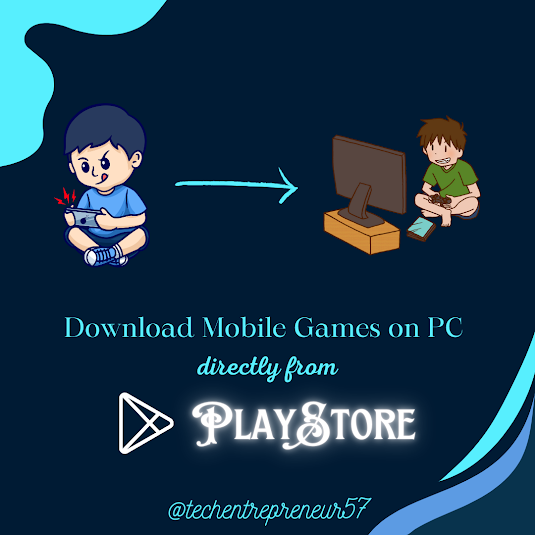


Comments
Post a Comment